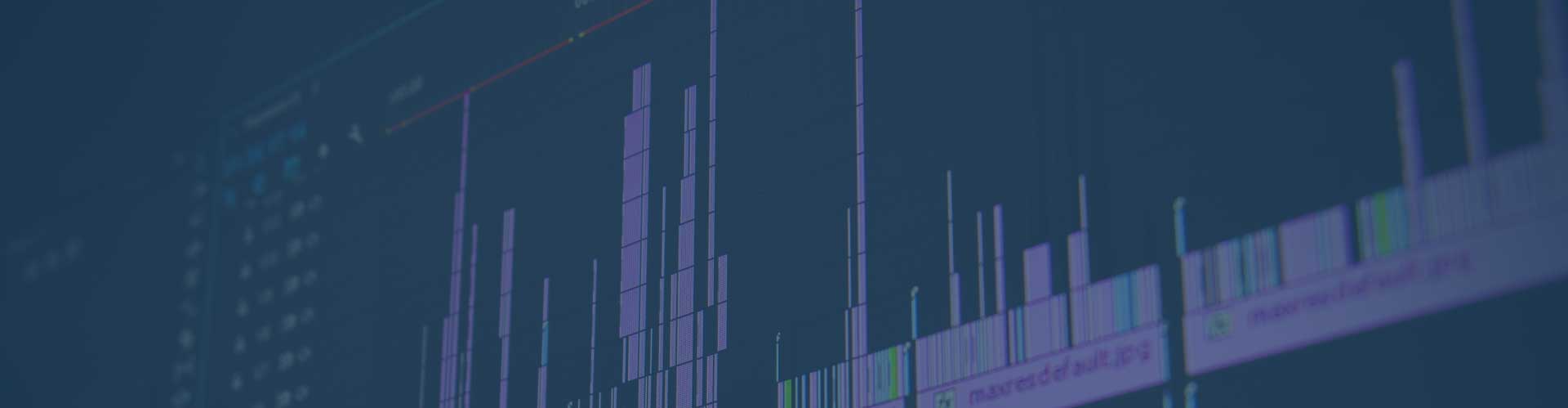
_
What is Video Editing ?
Video editing is the process of manipulating and rearranging video shots to create a new work. Editing is usually considered to be one part of the post production process, Rearranging, adding and/or removing sections of video clips and/or audio clips. Applying color correction, filters and other enhancements. Creating transitions between clips.
What you'll learn in this course
- Understand fundamentals of Video Editing.
- Advanced settings and options.
- Setting Your Project and Import Video Clips.
- Multiple Video Placement.
- Perform basic edits, arranging clips and working in multiple layers.
- Perform advanced edits using the toolbox, masks and blending techniques.
- How to import media such as videos, pictures, music and more and put together a sequence.
- Design icons, business cards, illustrations, and characters.
- Create custom graphics and texts effects.
- Learn how to import photoshop designs and vector artworks.
- Techniques for color grading and transitions.
- Create custom presets and templates.
Language you'll learn
- Adobe Photoshop (Basic)
- Adobe Illustrator (Basic)
- Adobe Premier Pro
- Adobe After Effects
- Adobe Audition
Time Duration
- 6 Months
- 2 Hours Daily
This Course Includes
- Certified Course
- 100% Job Placement Assistance
- Taught by Experience Adobe Certified Trainer
- Live Project Training
- Creative Portfolio
- Making custom templates and using third party templates.
- Create custom animations and understand its mechanics.
- Mixing audio from speech, music and sound effects.
- Edit an entire video from beginning to end, using professional and efficient techniques.
- Edit your videos, and make them more dynamic with cutaway footage and photos.
- Add motion to your titles, photos, and videos... making them more visually interesting.
- Edit green screen footage and, add backgrounds that actually look good.
- Exporting a video with the proper settings.
- Work with real time Live Project to master your skill.
